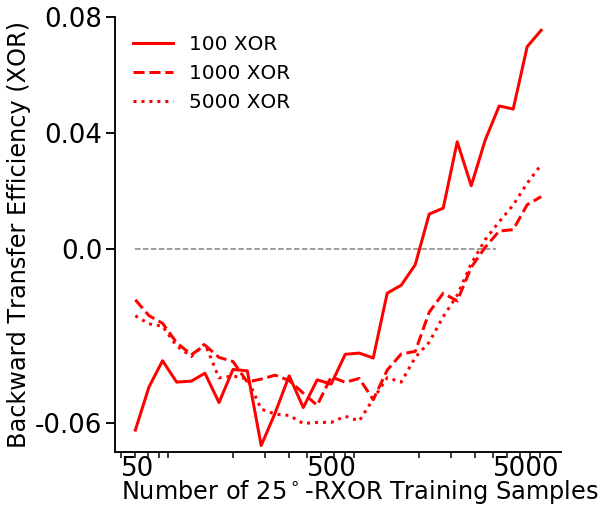Gaussian XOR and Gaussian R-XOR Experiment¶
One key goal of synergistic learning is to be able to continually improve upon past performance with the introduction of new data, without forgetting too much of the past tasks. This transfer of information can be evaluated using a variety of metrics; however, here, we use a generalization of Pearl’s transfer-benefit ratio (TBR) in both the forward and backward directions.
As described in Vogelstein, et al. (2020), the forward transfer efficiency of task
If
Similarly, the backward transfer efficiency of task
If
Synergistic learning in a simple environment can therefore be demonstrated using two simple tasks: Gaussian XOR and Gaussian R-XOR. Here, forward transfer efficiency is the ratio of generalization errors for R-XOR, whereas backward transfer efficiency is the ratio of generalization errors for XOR. These two tasks share the same discriminant boundaries, so learning can be easily transferred between them.
This experiment compares the performance of synergistic forests to uncertainty forests in undergoing these tasks.
[1]:
import numpy as np
import functions.xor_rxor_functions as fn
from proglearn.sims import generate_gaussian_parity
Note: This notebook tutorial uses functions stored externally within functions/xor_rxor_functions.py, to simplify presentation of code. These functions are imported above, along with other libraries.
Classification Problem¶
First, let’s visualize Gaussian XOR and R-XOR.
Gaussian XOR is a two-class classification problem, where… - Class 0 is drawn from two Gaussians with
Gaussian R-XOR has the same distribution as Gaussian XOR, but with the class labels at a 45 degree angle
Within the proglearn package, we can make use of the simulations within the sims folder to generate simulated data. The generate_gaussian_parity function within gaussian_sim.py can be used to create the Gaussian XOR and R-XOR problems. Let’s generate data and plot it to see what these problems look like!
[2]:
# call function to return gaussian xor and rxor data:
X_xor, y_xor = generate_gaussian_parity(1000)
X_rxor, y_rxor = generate_gaussian_parity(1000, angle_params=np.pi / 4)
# plot and format:
fn.plot_xor_rxor(X_xor, y_xor, "Gaussian XOR")
fn.plot_xor_rxor(X_rxor, y_rxor, "Gaussian R-XOR")
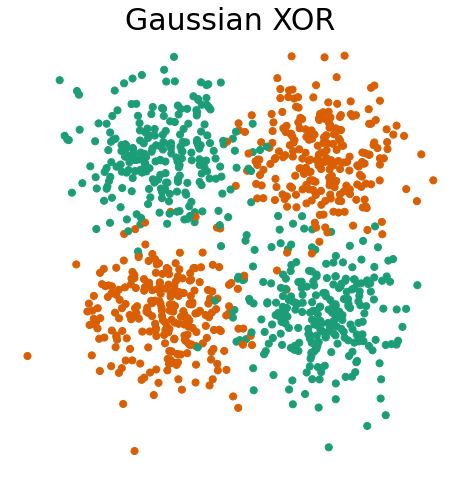
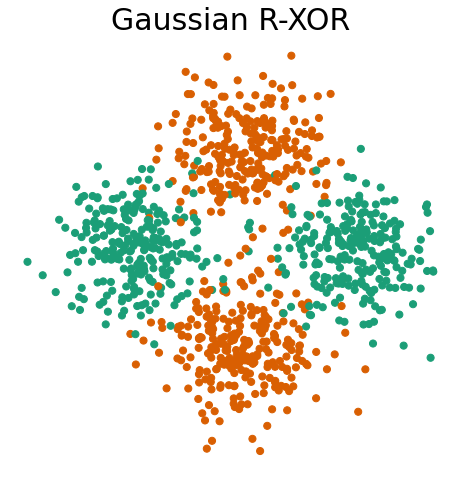
The Experiment¶
Now that we have generated the data, we can prepare to run the experiment. The function for running the experiment, experiment, can be found within functions/xor_rxor_functions.py.
We first declare the hyperparameters to be used for the experiment, which are as follows: - mc_rep: number of repetitions to run the synergistic learning algorithm for - n_test: number of xor/r-xor data points in the test set - n_trees: number of trees - n_xor: array containing number of xor data points fed to learner, ranges from 50 to 725 in increments of 25 - n_rxor: array containing number of r-xor data points fed to learner, ranges from 50 to 750 in increments of 25
[3]:
# define hyperparameters:
mc_rep = 10
n_test = 1000
n_trees = 10
n_xor = (100 * np.arange(0.5, 7.50, step=0.25)).astype(int)
n_rxor = (100 * np.arange(0.25, 7.50, step=0.25)).astype(int)
Once those are determined, the experiment can be initialized and performed. We iterate over the values in n_xor and n_rxor sequentially, running each experiment for the number of iterations declared in mc_rep.
[4]:
# running the experiment:
# create empty arrays for storing results
mean_error = np.zeros((6, len(n_xor) + len(n_rxor)))
std_error = np.zeros((6, len(n_xor) + len(n_rxor)))
mean_te = np.zeros((4, len(n_xor) + len(n_rxor)))
std_te = np.zeros((4, len(n_xor) + len(n_rxor)))
# run the experiment
mean_error, std_error, mean_te, std_te = fn.run(
mc_rep, n_test, n_trees, n_xor, n_rxor, mean_error, std_error, mean_te, std_te
)
Great! The experiment should now be complete, with the results stored in four arrays: mean_error, std_error, mean_te, and std_te.
Visualizing the Results¶
Now that the experiment is complete, the results can be visualized by extracting the data from these arrays and plotting it.
Here, we again utilize functions from functions/xor_rxor_functions.py to help in plotting: - plot_error-and-eff: plots generalization error and transfer efficiency for synergistic and random forests
[5]:
# plot data
%matplotlib inline
fn.plot_error_and_eff(n_xor, n_rxor, mean_error, mean_te, "XOR", "R-XOR")
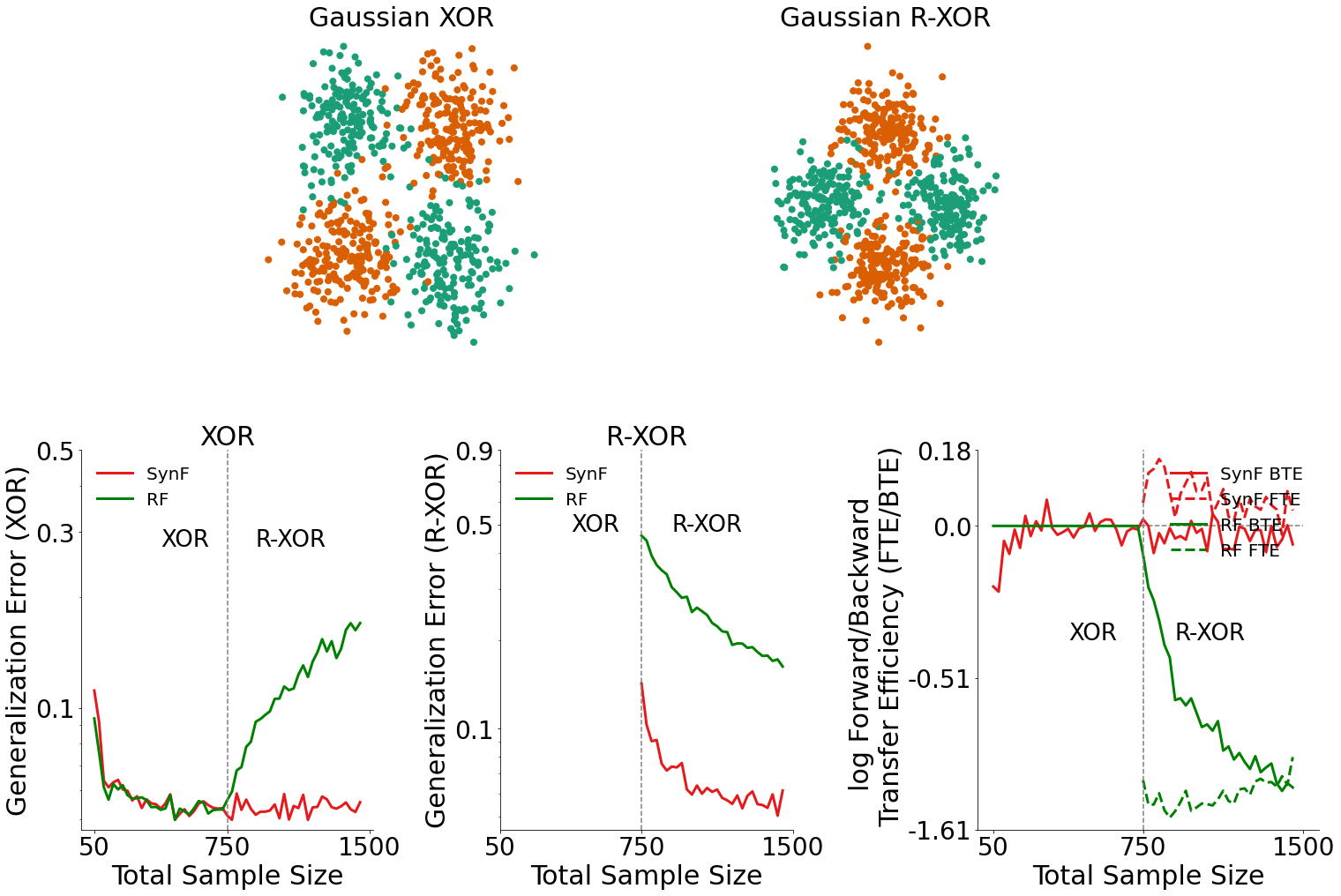
Generalization Error for XOR Data (bottom left plot)¶
By plotting the generalization error for XOR data, we can see how the introduction of RXOR data influenced the performance of both the synergistic learning forest and the random forest.
In the bottom left plot, we see that when R-XOR data is available, the synergistic learning forest outperforms random forests.
Generalization Error for R-XOR Data (bottom middle plot)¶
Similarly, by plotting the generalization error for R-XOR data, we can also see how the presence of XOR data influenced the performance of both algorithms.
In the bottom middle plot, we see that given XOR data is available, the synergistic learning forest outperforms random forests on classifying R-XOR data.
Transfer Efficiency for XOR Data (bottom right plot)¶
Given the generalization errors plotted above, we can find the transfer efficiency as a ratio of the generalization error for synergistic learning to random forests. The forward and backward transfer efficiencies are then plotted in the bottom right plot.
Synergistic learning forests demonstrate both positive forward and backward transfer in this environment
Various Angles vs BTE¶
First, we’ll set the variables we’ll use: - mc_rep: number of repetitions to run the synergistic learning algorithm for - angle_sweep: angles to test - task1_sample: number of task 1 samples - task2_sample: number of task 2 samples
[6]:
angle_sweep = range(0, 90, 1)
task1_sample = 100
task2_sample = 100
mc_rep = 10000 # reduce the number of repetitions for reduced runtime
Next, we’ll run the experiment:
[7]:
mean_te = fn.bte_v_angle(angle_sweep, task1_sample, task2_sample, mc_rep)
Lastly, plot the results:
[8]:
fn.plot_bte_v_angle(mean_te)
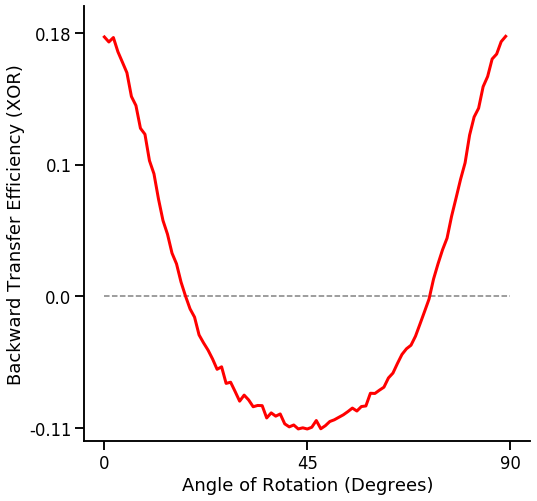
Number of training samples vs BTE¶
First, we’ll set the variables we’ll use: - mc_rep: number of repetitions to run the synergistic learning algorithm for - task2_sample_sweep: list of the number of samples to test - task1_sample: number of task 1 samples - task2_angle: fixed angle of the task 2 data
[9]:
task2_sample_sweep = (2 ** np.arange(np.log2(60), np.log2(5010) + 1, 0.25)).astype(
"int"
)
task1_sample = [100, 1000, 5000]
task2_angle = 25 * np.pi / 180
mc_rep = 1000
Next, run the experiment:
[10]:
mean_te = fn.bte_v_nsamples(task2_sample_sweep, task1_sample, task2_angle, mc_rep)
Lastly, plot the results:
[16]:
fn.plot_bte_v_nsamples(mean_te)